General Application of Digital Gateway – VoIP
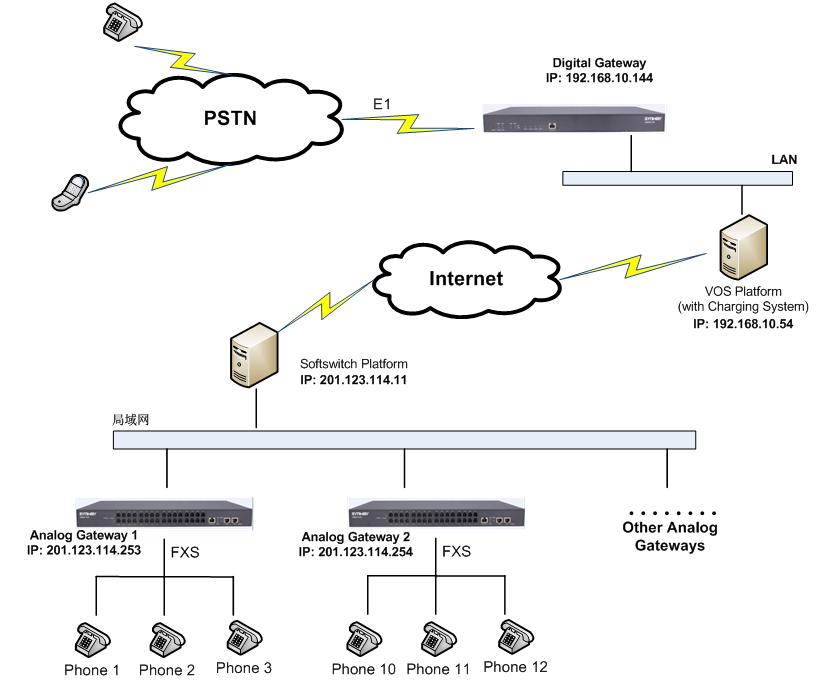
The following operations are supported.
- PSTN can call the phones connected with the analog gateways as shown in the figure above via digital gateways.
- The phones connected to an analog gateway can call PSTN via digital gateways
Follow the steps below to configure the gateway for such application (taking ISDN for example).
1)Do SIP settings.
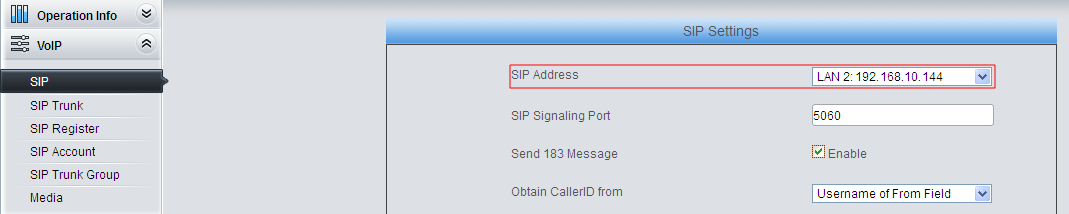
Set the LAN for SIP call processing.
2)Set SIP trunks.
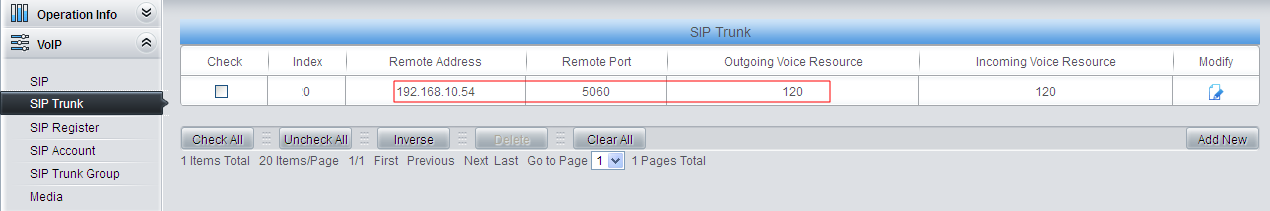
Set to allocate the 120-channel voice resources of the digital gateway to the VOS softswitch platform to process the SIP calls on the platform.
3)Set SIP trunk groups.
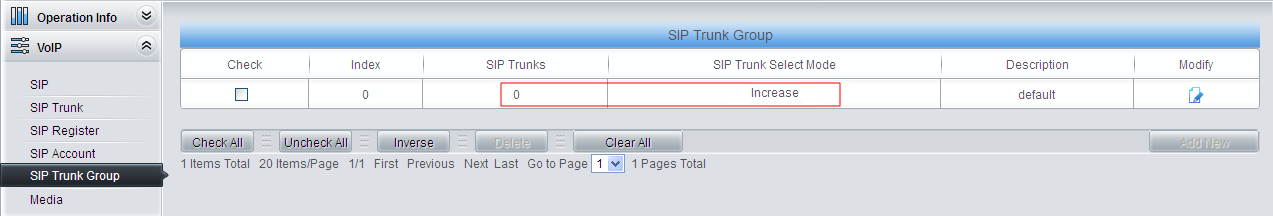
Add the SIP trunks in Step 2 to a SIP trunk group for subsequent route settings.
4)Configure the gateway mode to ISDN.
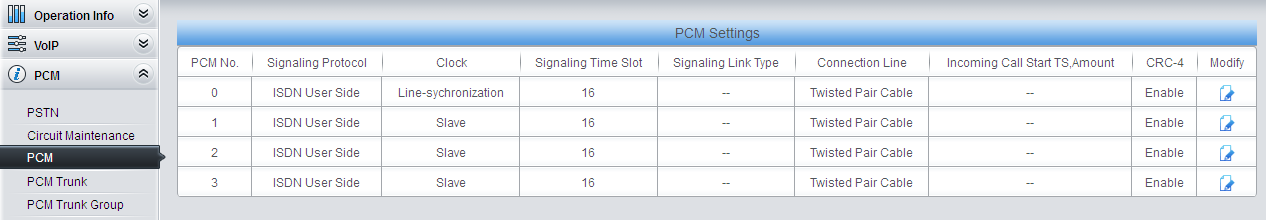
5)Set PCM trunk groups.
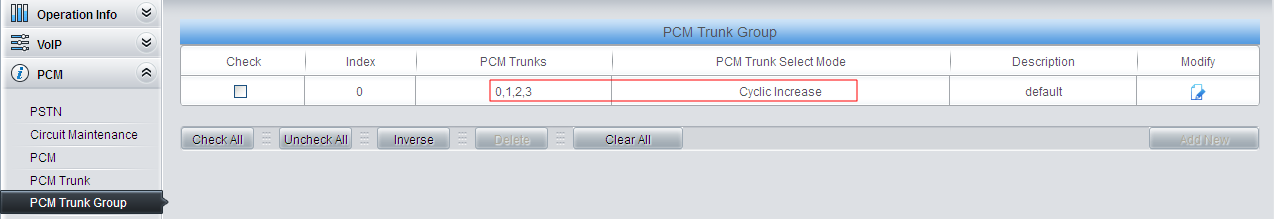
Add all PCM trunks to a same PCM trunk group.
6)Set IP PSTN routing.
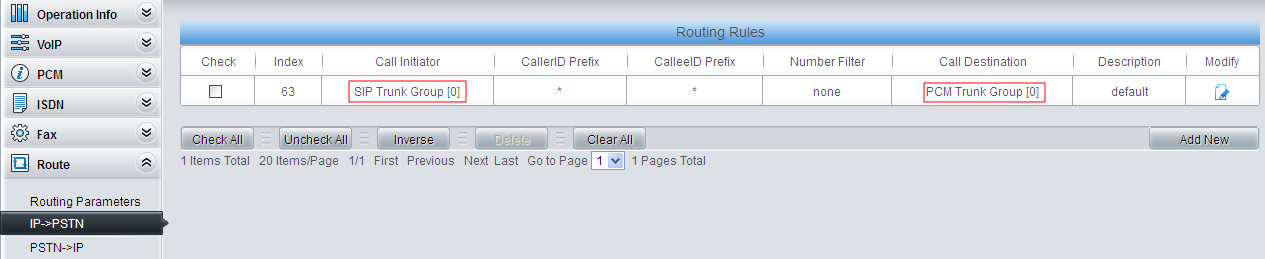
Set to enable all the SIP calls from any VOS platform to go out via PCM Trunk Group 0.
7)Set PSTN IP routing.
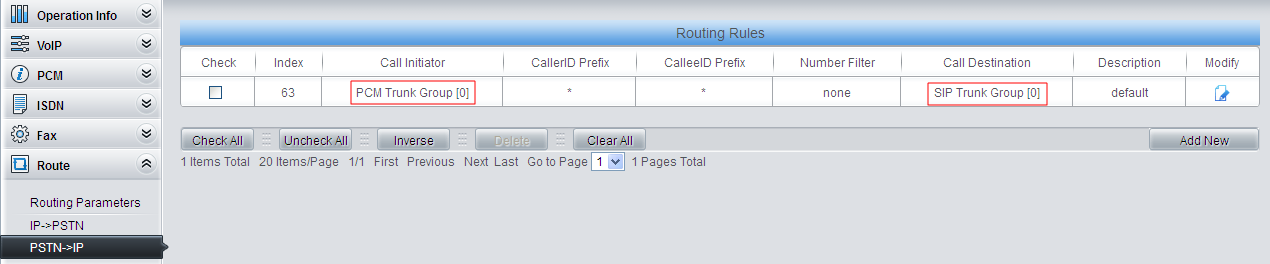
Set to enable all the calls from any PCM trunk to go to a VOS platform which will subsequently switch them to other analog gateways.